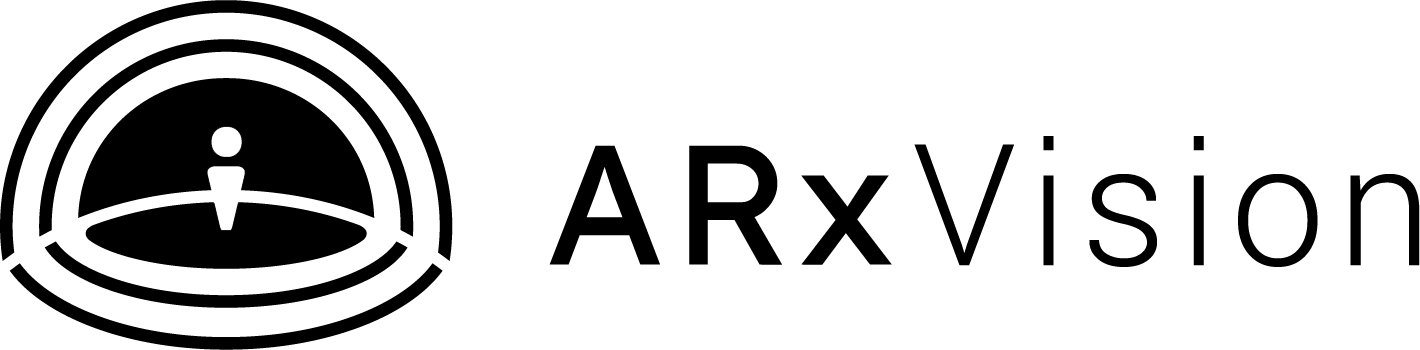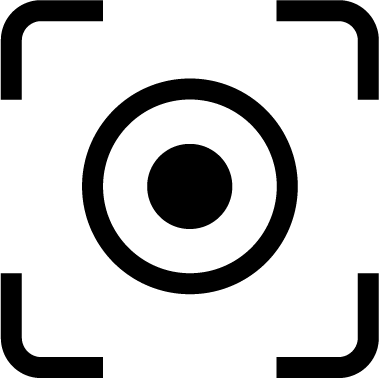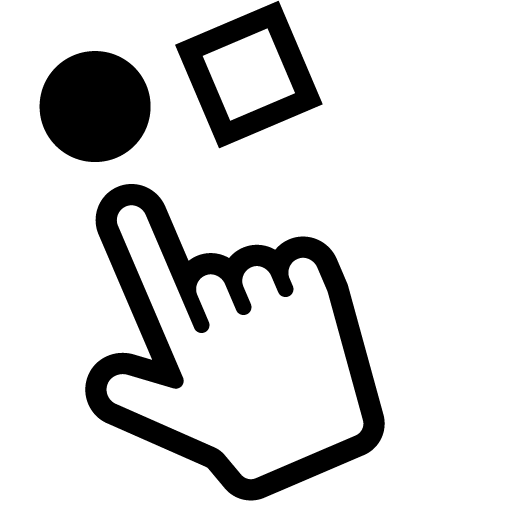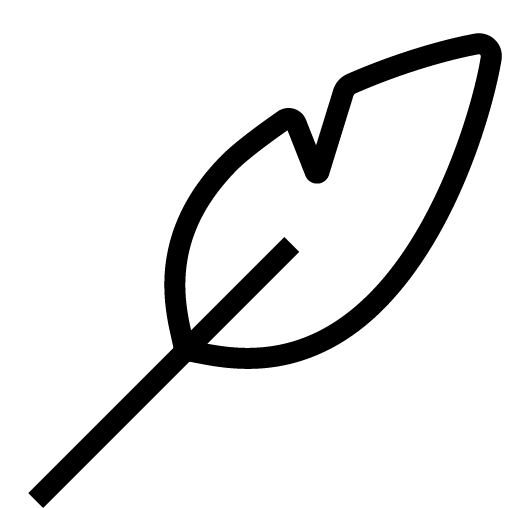ARxVision
ARx AI - Gen1.5
The world made accessible, hands-free
The ARx AI headset is an AI-enabled talking camera for blind and low-vision people. ARx AI connects to Android smartphones and translates visuals into audio.
Listen, scan, or just ask
Just listen to the assistant’s descriptions or ask directly for what you need. For example, ask if your favourite item is on a menu, or for more details about a painting at a museum.
Read the room, and more
Whether you are going to work or just shopping, ARx is designed to be used on the go and integrate into all settings.
Shipping & Returns
Ships within 14 days. You can return your product within 21 days - conditions apply. Shipping cost calculated at checkout.
Compatibility
The ARx Al is compatible with most Android™ phones with a USB-C port and runs on Android 10 or higher. We recommend smartphones with a Qualcomm architecture.
Requirements
The ARx Al accessory requires an Android™ phone with a USB-C port and runs on Android 10 or higher.
Currently available Apps

Microsoft Seeing AI
Seeing AI is a free app that narrates the world around you. Seeing AI assists with daily tasks from reading, to describing photos, to identifying products, and more. The app continues to evolve as we hear from the community and AI research advances.

Navilens
The labels generated by this system are designed so that they can be read at a long distance, without the need to attach or attach and include them in full movement. This is the ideal way for individuals and people with low vision.

ARx AI App
Specifically designed for the ARx AI headset and features a world class document scanning and question answering experience. The ARx app is an essential as it includes an interactive onboarding tutorial that makes it fun and easy to get started with ARx.
Get started in minutes
Here's what to expect when you get ARx AI
1. Unboxing experience
Each step of the unboxing has been tailored to be accessible and rewarding. From accessible Navilens code, braille embossed cards, and fabric ribbons.
2. App access
Easily get started by scanning the included QR to download the ARx AI app, just scan and download.
3. Interactive onboarding
Our team of designers and user researchers have designed an interactive onboarding that will introduce you to the basics of using ARx.
4. Resource hub
Have any more questions? Join the community of ARxers, ask questions, suggests new features and become part of the future of accessibility!
Technical specifications
Detailed specification for ARx AI technology
Camera Sensor
- SONY CMOS Image Sensor IMX179
- Optical Format 1/3.2"
- Pixel size: 1.4μm x 1.4μm
- Picture format: MJPEG / YUV2 (YUYV)
- Sensitivity: 0.65V/lux-sec@550nm
- Max resolution: 3264x2448
Camera Lens
- Focusing Range: 5cm to 100cm
- Focal Length: 2.05 mm
- Aperture, F/#: 2.8
- Field of View (FOV): Horizontal 63°, Vertical 76°
Audio input
- Direction: Omnidirectional
- Frequency Range: 100 Hz ~ 10 kHz
- Sensitivity: -42dB ±3dB @ 94dB SPL
- S/N Ratio: 59dB
- Impedance: 450 Ohms
Bone-conduction Audio Output
- Channels: Stereo
- Frequency Range: 60Hz - 20kHz
- Sensitivity: -89dB
- Impedance: 8Ω
Motion Sensing
9-axis Motion Tracking combining: 3-axis gyroscope, 3-axis
accelerometer, 3-axis compass, Digital Motion Processor

FAQ
Frequently Asked Questions
Is ARx AI compatible with iOS?
Yes, the ARx AI headset is compatible with iPhone 15 and above thanks to the ARx iOS adapter..
Why is ARx wired?
Having a cable means a few advantages:
- no need to charge the device
- easier to integrate with other apps
- more power to use cutting edge AI thanks to leveraging smartphone
This means when you upgrade your phone, your ARx headset evolves with it.
How much battery life does ARx have?
The ARx AI headset does not have a battery and is powered by the smartphone’s battery.
The advantage is that you never need to worry about charging the headset however, your phone’s battery will be consumed faster
On average, ARx can last 4 hours on a full charge.
Is my Android phone compatible with ARx AI?
- Check compatibility list [LINK]
How many apps are available?
- The ARx app and Navilens are currency available from the Google Play Store. Microsoft SeeingAI is available in beta - register here
- More apps will be coming to the platform.
- If you want to see a specific app coming to the platform, contact the developers of the specific app and let them know!
- If you are an app developer and want to develop an app for ARx, get in touch here [LINK]
Will there be app updates?
Yes, the ARx app gets updated over time and aims to integrate all latest AI innovations and will integrate more use cases.
Can I wear ARx AI with glasses?
- Yes, ARx does not cover the face so you can wear it in combination with glasses
What is bone-conduction?
- Regular audio speakers vibrate the air, it’s called air-conduction. Bone-conduction is when speakers emit vibrations directly on cheekbones.
- The main advantage of Bone-conduction is that you will be able to hear surroundings simultaneously and will not be isolated like with a regular pair of earbuds or headphones.
Can I answer phone calls?
You can listen to music and take phone calls, however, to answer phone calls you’ll still need to accept the call using your touchscreen. This may change in the near future.
Does ARx AI require an internet connection?
ARx Ai is designed to work offline so document and short text are available offline. However, more advanced features like Q require an internet connection.
Partner apps may have different requirements.